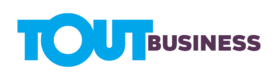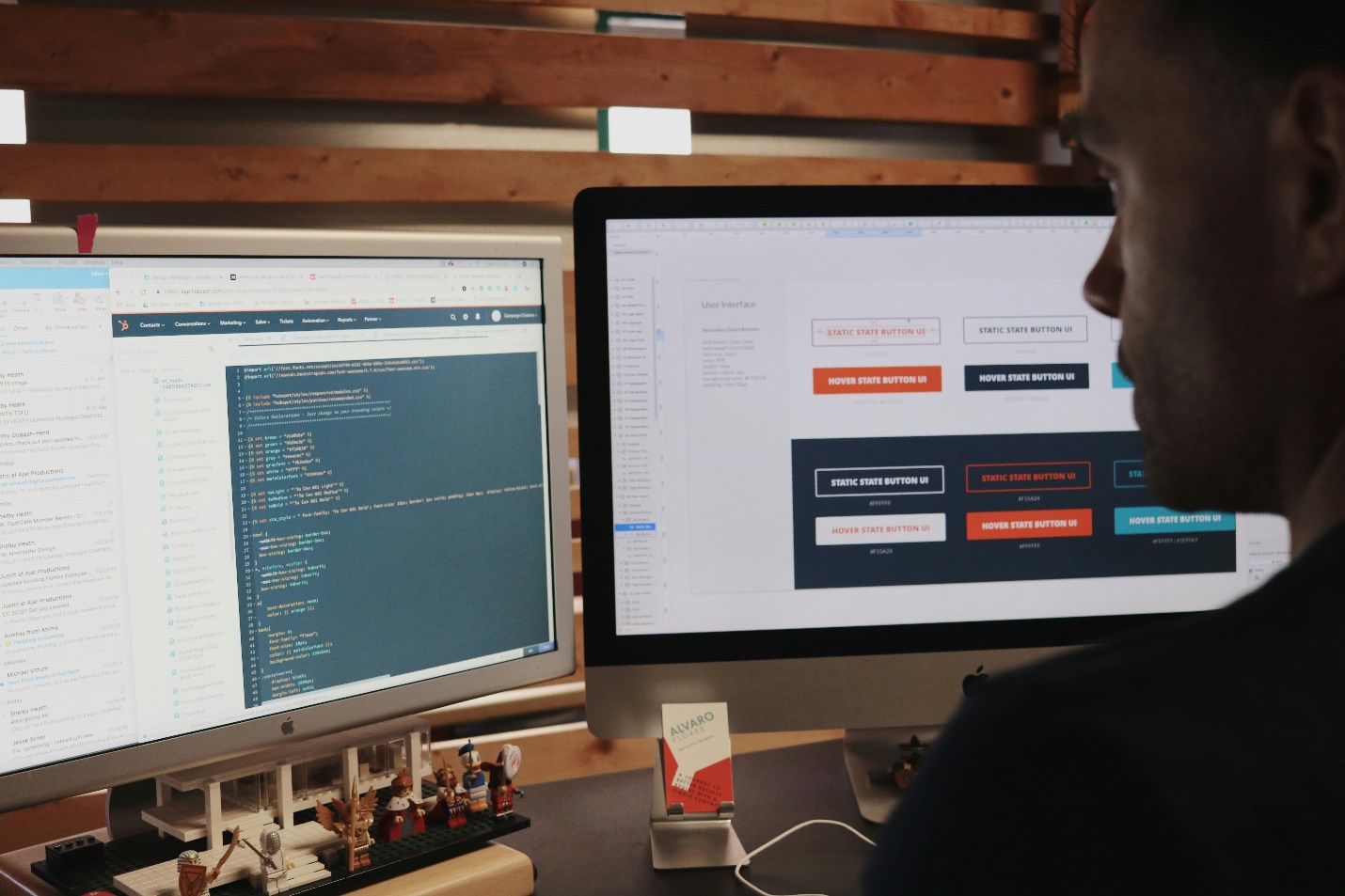Staying organized is key to productivity and reducing stress. With so many tasks, appointments, and responsibilities to juggle, it’s easy to feel overwhelmed. An online notepad like NotesOnline can be a game-changer for creating to-do lists and keeping everything in one central, accessible place.
Get started with notesonline
Sign up for a free account with NotesOnline. As an online notepad, NotesOnline lets you easily create different notes and to-do lists that you can access from any device. After signing up, you can create separate notes for different areas of your life – whether it’s errands, work projects, household tasks, or just things you want to remember. Within each note, you can create prioritized to-do lists with checkboxes to mark items complete. All your notes sync across devices, so you’ll have your organized task lists at your fingertips wherever you go.
Break down larger tasks
When you’re facing a large, complex project, simply writing “Finish project” on your to-do list can feel daunting. That’s why it helps to break down bigger tasks into smaller, manageable steps before adding them to your online notepad. For example, if you have a work presentation coming up, you could create a note called “Sales Presentation” in NotesOnline.
- Research market data
- Write a draft script
- Revise presentation slides
- Practice timing & delivery
- Assemble printed handouts
Seeing all the tiny tasks written out makes each one seem less intimidating. Checking them off as you accomplish them provides a sense of progress.
Prioritize with multiple lists
Once you’ve broken down your tasks, prioritizing them is key to staying on top of what needs your attention first. Luckily, you can create multiple to-do lists within each note in NotesOnline. For instance, in your “Sales Presentation” note, you could have one to-do list for research tasks, another for scripting, another for design elements, and so on. You can title the lists by priority level – “ASAP Tasks,” “This Week,” and “Later.” Then just drag and drop tasks between the lists to re-prioritize as needed. With all your tasks and sub-tasks organized into categorized, prioritized lists, you’ll work through tasks much more efficiently. For online notepad check notesonline.com/notepad.
Set reminders for important to-dos
If there are certain to-dos you cannot afford to forget about, NotesOnline has you covered there too. For any task on your list, you can set a reminder to get a notification on a specified day/time. So if you have an important phone call scheduled for Friday at 2 pm, simply attach a reminder to that task for Friday at 1:45 pm. When that time comes around, you’ll get an alert on any device to ensure you don’t space out on the call. Reminders are great for scheduling those crucial tasks around appointments, meetings, or other set-in-stone commitments you can’t miss.
Capture tasks as they come up
Despite your stellar organizational system, new to-dos always seem to come out of nowhere, don’t they? When those random tasks or fleeting thoughts hit you, NotesOnline makes it easy to capture them instantly so they aren’t forgotten. You can quickly add tasks on the go with the mobile app, browser extension, or Mac/Windows desktop apps. Have a sudden idea while getting ready in the morning? Pull up NotesOnline on your phone and jot it down in the right note/list. Remember an important email you need to send when walking between meetings? Open the browser extension and add it without missing a step. No matter when inspiration or obligations strike, NotesOnline has you covered to catch those tasks and sort them later.