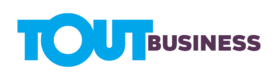In a world where podcasting has become an integral part of communication and storytelling, the ability to produce a remote podcast has become more important than ever. Whether you’re a seasoned podcaster or just starting out, this article will guide you through the essential steps of setting up a seamless remote podcasting experience.
From selecting the right equipment to mastering remote interviews and collaborations, this guide will equip you with the knowledge and tools needed to create a professional and captivating podcast from the comfort of your own space.
Choosing the Right Remote Podcasting Equipment
When doing a remote podcast, it is important to choose the right podcasting equipment that meets your professional needs.
One of the key considerations is the remote podcasting software. This software allows you to record and edit your podcast from any location, providing flexibility and convenience. Look for software that offers features such as remote recording, real-time collaboration, and easy file sharing.
Another aspect to consider is the remote podcasting platform. This is the platform where you will host and distribute your podcast episodes. Choose a platform that is user-friendly, has a wide reach, and offers analytics to track your podcast’s performance. Additionally, make sure the platform supports remote podcasting software integration for a seamless recording and publishing experience.
Setting Up a Seamless Communication System
To ensure smooth and effective communication during a remote podcast, it is essential to establish a seamless communication system. One of the first steps is to choose the right remote podcasting platform. There are several options available, such as Zencastr, Squadcast, and Riverside.fm, which allow you to record high-quality audio remotely and provide features like automatic audio backups and built-in editing tools.
Once you have selected a platform, it is crucial to troubleshoot any audio issues that may arise. Make sure everyone has a reliable internet connection and a good microphone. Encourage participants to use headphones to minimize background noise and echoes. Test the audio settings before starting to ensure everyone’s voice is clear and balanced.
Having a seamless communication system in place will help you avoid technical difficulties and ensure a smooth recording process for your remote podcast.
Preparing for Remote Interviews and Co-host Collaborations
For remote interviews and co-host collaborations, thorough preparation is essential. Here are four tips to help you navigate these remote interactions successfully:
1. Research your interviewee or co-host: Take the time to familiarize yourself with their background, expertise, and previous work. This will enable you to ask relevant questions and foster a more engaging conversation.
2. Test your technology: Ensure that your internet connection, microphone, and recording software are all working properly before the interview or collaboration. This will prevent any technical glitches that may disrupt the flow of your conversation.
3. Create an outline or script: Plan out the key points you want to cover during the interview or collaboration. Having a structure in place will help you stay focused and ensure that you cover all necessary topics.
4. Establish clear communication: Discuss expectations, roles, and deadlines with your interviewee or co-host before starting. This will help avoid miscommunication and ensure a smooth collaboration.
Tips for Recording and Editing a Remote Podcast
Recording and editing a remote podcast requires careful attention to detail and technical proficiency.
While remote podcasting offers flexibility and convenience, it also presents its own set of challenges. One of the main challenges is ensuring high-quality audio when not physically present with your co-host or guests.
To overcome this, it is crucial to use professional-grade remote podcasting platforms that prioritize audio clarity and provide features like noise reduction and audio leveling. These platforms, such as Zencastr or SquadCast, allow you to record each participant’s audio separately, eliminating any echoes or background noise.
Additionally, editing a remote podcast requires precision. Pay attention to transitions, remove any unwanted noises, and ensure a smooth flow throughout the episode.
Conclusion
In conclusion, conducting a remote podcast requires careful consideration of equipment, communication systems, and interview preparation.
By choosing the right equipment and setting up a seamless communication system, podcasters can ensure a smooth recording process.
Additionally, preparing for remote interviews and co-host collaborations is essential for a successful podcast.
Lastly, following tips for recording and editing a remote podcast will help podcasters deliver high-quality content to their audience.